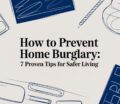How to Choose a Home Security System in Los Angeles
Choosing the right home security system isn't about picking the latest gadget off a shelf. It's a careful process of matching your property's specific risks with the right technology and, just as importantly, the right team behind it. The goal is to assess your weak spots, decide on essentials like cameras and professional monitoring, and then weigh the costs to find a solution that lets you truly relax.
Finding the Right Security System for Your LA Home
In a city as sprawling and diverse as Los Angeles, picking a security system can feel overwhelming. You're not just buying sensors and a keypad; you're building a protective shield around your home that needs to address its unique vulnerabilities. A generic, one-size-fits-all kit rarely delivers the real-world security LA homeowners need.
This guide is designed to cut through the noise and focus on what actually works for your situation. Whether you live in a dense, walkable neighborhood like Larchmont or a more secluded community in the hills, your security challenges are worlds apart. Recognizing those differences is the first step toward making a smart investment.
Starting with a Clear Strategy
Before you even look at a single camera, you need a strategy. This means getting honest about your personal risk factors, your lifestyle, and what you need from a security partner. An effective decision starts with a clear-eyed self-assessment, not a sales pitch. When you take the time to really analyze your needs, you can avoid overspending on features you don't need or—even worse—leaving yourself exposed.
This visual decision tree breaks down the key steps, from looking at your property's weak points to selecting the right tech and making a final choice.
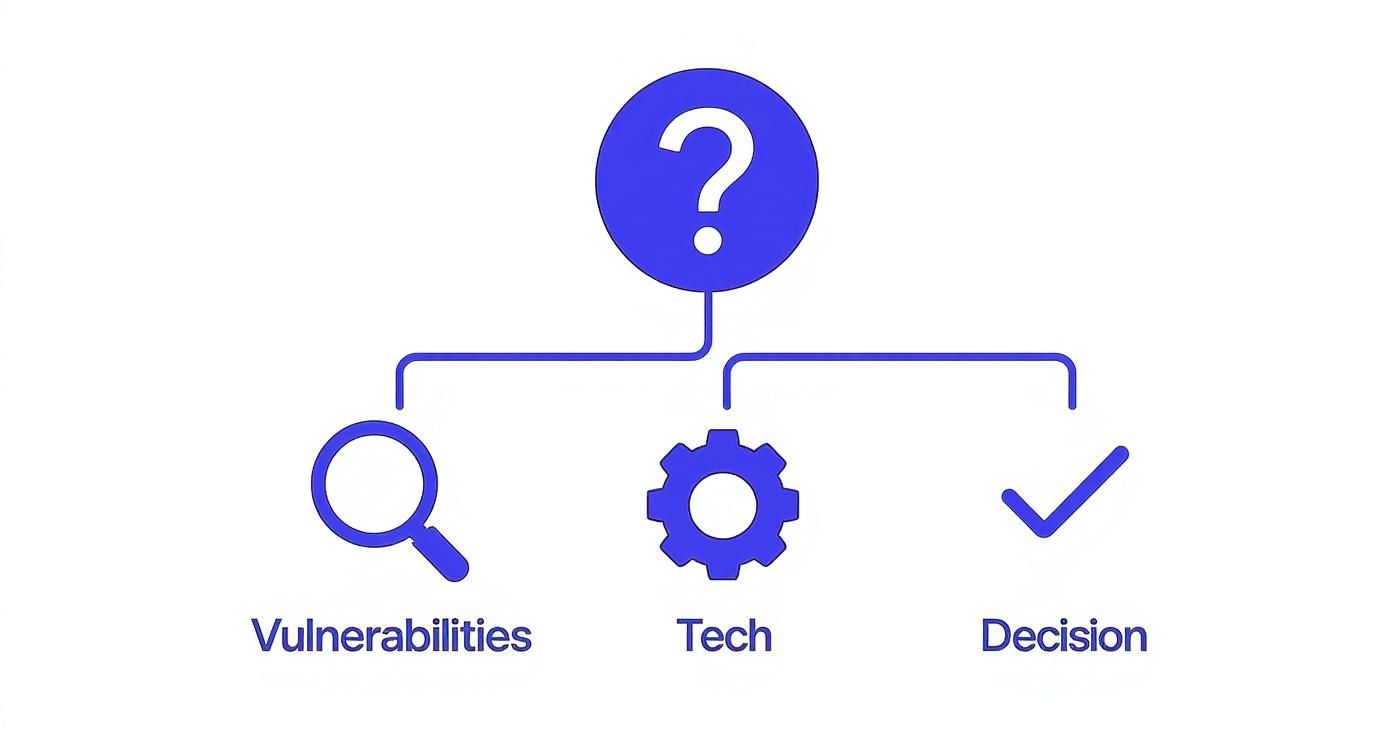
As the infographic shows, it's a logical flow. You have to understand why you need security before you can figure out what technology to use.
Why a Local Focus Matters
Los Angeles has its own set of security challenges. Police response times can vary wildly from one neighborhood to the next. Even environmental factors, like the intense afternoon sun in the Valley, can blind a poorly placed camera. A provider with deep local knowledge gets these nuances.
Peace of mind comes from knowing your security system is designed not just for a house, but for your house in your specific neighborhood. A local expert understands the threats and environmental factors that a national, call-center-based company might completely miss.
For example, a home in the Hollywood Hills might need advanced perimeter detection because of its isolated location and the surrounding canyon terrain. Down by the beach in Santa Monica, where foot traffic is high, video doorbells and smart access control become much more critical. Understanding these distinctions is key. You can learn more about the security landscape in Los Angeles to get a better sense of these neighborhood-specific risks.
We'll start by digging into the ‘why’ behind this thoughtful selection process before we jump into the 'how' in the sections to come. By the end, you’ll have the confidence to choose a system that delivers real, lasting security.
Evaluating Your Property’s Unique Security Risks
Before we even talk about cameras or sensors, the first and most important step is to walk your own property and think like an intruder. A top-tier security system isn't about having the most gadgets; it's about having the right ones in the right places, covering your specific weak spots.
A sprawling estate in the Hollywood Hills faces entirely different threats than a townhouse in a dense, walkable neighborhood like Santa Monica. One is a target because it's secluded, the other because of constant foot traffic. This assessment is the foundation for every decision that follows, making sure you don't overspend on features you'll never use or—even worse—leave a critical gap in your defenses.
Analyzing Your Property's Layout
Start by walking the perimeter of your home. Forget the front door for a moment and look for the less obvious entry points. Are there ground-floor windows hidden behind overgrown bushes? Is there a side gate that’s rarely used and probably never locked?
These are the spots that need your immediate attention. As you walk, keep an eye out for:
- Blind Spots: Find any area around your home that isn’t visible from the street or your main living areas. This could be behind a detached garage, along a back fence line, or in a recessed entryway.
- Easy Entry Points: Every door and window is a possibility. Pay extra attention to sliding glass doors, basement windows, and the door from your garage into the house. These are often weaker links.
- Landscaping as Cover: Dense shrubbery and overgrown trees are an intruder’s best friend. They offer perfect cover for someone trying to approach your home without being seen. Trimming them back can dramatically improve visibility.
It’s clear homeowners are thinking more about this. The global home security market is projected to grow from USD 72.4 billion in 2025 to USD 109.4 billion by 2030. This growth means better technology and more robust solutions are constantly becoming available. Investing in a quality system today puts you on the right side of that curve. Discover more insights about home security market trends.
Considering Your Lifestyle and Assets
Beyond the physical layout of your property, your family’s daily routines and the valuables you need to protect are just as important. A household with frequent travelers has very different needs than one where someone is almost always home.
A truly effective security plan is tailored to the rhythm of your life. It should provide protection without becoming a daily inconvenience, adapting to your comings and goings seamlessly.
Think about your specific situation. Do you have pets that could trip motion sensors? A smart system with pet-immune sensors is essential to avoid a constant stream of false alarms. Do you have valuable art, a wine collection, or a home office with sensitive equipment? These might call for specialized asset protection sensors that create an extra, targeted layer of security.
Your lifestyle directly points to the features that will give you the most value:
- Frequent Travelers: If you're away often, remote access on a mobile app is non-negotiable. You’ll also want video verification to confirm alarms and automated lighting schedules to maintain that "lived-in" look.
- Households with Children or Pets: Look for features like smart locks with unique codes for each family member, pet-friendly motion detectors, and interior cameras so you can check in during the day.
- High-Value Assets: For specific collections or safes, consider dedicated vibration sensors or motion detectors. These can create a separate security zone, offering a powerful extra layer of defense.
Once you’ve gone through this process, you should have a clear, prioritized list of your property's unique risks. This personal checklist is your most powerful tool. It transforms you from a passive buyer into an informed homeowner, ready to build a system that truly protects what matters most.
Decoding Essential Security System Features

Now that you have a clear picture of your property’s weak spots, it’s time to match those risks with the right technology. Diving into the world of security features can feel like learning a new language, full of technical jargon. The goal isn’t to buy the most expensive gear; it’s to choose specific tools that directly counter the threats you've identified.
This is about making smart choices—separating what's truly essential for your home's protection from what's just a nice-to-have. Let’s break down the core components so you can build a system that delivers genuine peace of mind.
The Foundation: Security Cameras and Video Surveillance
Cameras are usually the first thing that comes to mind with home security, and for good reason. They are a powerful deterrent and an invaluable tool for gathering evidence if something happens. Homeowner preferences back this up, with cameras being the most popular feature in modern systems.
Out of an estimated 94 million U.S. households with a security system, a staggering 68 million have cameras installed. The fastest-growing component? The video doorbell, which saw a 12% jump in usage year-over-year. This trend makes it clear: visual verification is a top priority. You can read the full report on home security feature adoption to see the data.
But not all cameras are created equal. The right choice depends entirely on where you plan to put it and what you need it to do.
- Bullet Cameras: Highly visible and imposing, these are perfect for outdoor spots like driveways or backyards where you want a clear deterrent.
- Dome Cameras: More discreet and tamper-resistant, these work well for entryways, patios, or indoor areas where you want coverage without an obvious device.
- Pan-Tilt-Zoom (PTZ) Cameras: For large properties that need active monitoring, PTZ cameras let you remotely adjust the view, zoom in, and track movement across a wide area.
Beyond the hardware, focus on features that truly matter in Los Angeles. Wide Dynamic Range (WDR) is non-negotiable for handling the intense sunlight and deep shadows common here, preventing your footage from being washed out or too dark. And of course, high-definition resolution and effective night vision are must-haves for clear identification, day or night.
Beyond Cameras: Perimeter and Interior Detection
While cameras see what’s happening, sensors are what trigger the alarm. A system that layers visual monitoring with physical detection creates a much stronger defense, alerting you before an intruder even gets close to your home.
Think of your security in layers, starting from the outside and moving in:
- Perimeter Detection: Your first line of defense. Infrared beams or advanced motion sensors can create an invisible fence around your property line, triggering an alert if someone crosses it. This is incredibly valuable for larger properties or homes with exposed backyards.
- Entry Sensors: These are the backbone of any alarm system. Simple magnetic contacts placed on doors and windows immediately detect when a secured entry point is opened.
- Interior Motion Detectors: Once inside, motion detectors add another layer of protection. Modern sensors are smart enough to differentiate between a person and your pet, which dramatically cuts down on false alarms.
- Glass Break Sensors: These specialized sensors "listen" for the unique sound frequency of shattering glass, providing an extra safeguard for vulnerable ground-floor windows and sliding doors.
The best systems don't just react to a break-in; they aim to prevent one from ever happening. By creating an alert at the perimeter, you're not just catching an intruder—you're stopping them before they can cause any damage or harm.
Smart Home Integration and Access Control
Today’s security systems do far more than just sound an alarm. When you integrate security features with other smart devices in your home, you create a more responsive and convenient environment. This isn’t about flashy tech; it’s about practical security upgrades.
Imagine this: your alarm is triggered, and your system automatically turns on every light in the house. That’s a powerful deterrent. Smart locks offer another huge benefit, allowing you to give temporary access to a contractor or dog walker without ever handing over a physical key.
Here's a quick look at how different features stack up.
Essential Home Security Features Comparison
This table compares the primary functions, best use cases, and key considerations for core security system components to help you prioritize features.
| Feature | Primary Function | Best For | Key Consideration |
|---|---|---|---|
| Security Cameras | Visual monitoring, deterrence, and evidence collection. | Driveways, entry points, backyards, and high-traffic interior areas. | Resolution, night vision, and Wide Dynamic Range (WDR) are crucial. |
| Perimeter Detection | Creates an "invisible fence" to detect intruders at the property line. | Larger properties, homes with accessible yards, or areas needing early warning. | Professional calibration is needed to avoid false alarms from animals. |
| Door/Window Sensors | Triggers an alarm when a secured entry point is opened. | All accessible doors and ground-floor windows. | The foundational layer for any reliable alarm system. |
| Smart Locks | Remote access control, temporary codes, and activity logs. | Homeowners who need to grant access to service providers or family members. | Integration with your main security platform is key. |
| Glass Break Sensors | Detects the specific sound frequency of shattering glass. | Rooms with large windows, glass doors, or vulnerable panes. | Provides an extra layer of protection against forced entry. |
By carefully choosing features that address your property’s specific weak points—from the right camera for a sun-drenched driveway to perimeter sensors for a secluded yard—you build a system that is both intelligent and effective. This knowledge empowers you to choose a solution that truly secures your home.
Comparing Monitoring and Response Services

The hardware you choose—the cameras, sensors, and keypads—is only half of the security equation. The real test of your system comes down to what happens the moment an alarm is triggered. This is where monitoring and response services come into play, and believe me, the differences between them are night and day.
Making the right choice here is what separates a system that provides genuine protection from one that just offers a false sense of security. Let’s break down the three main approaches to see which one actually makes sense for your L.A. home.
Self-Monitoring: The DIY Approach
With a self-monitored system, you are the central station. When a sensor trips, you get a notification on your smartphone, and it's 100% on you to figure out what to do next. You have to assess the situation, try to view your camera feeds, and make the call to law enforcement yourself.
The main appeal? It's the cheapest option. But that low monthly cost comes with a heavy burden of responsibility.
What happens if an alarm goes off while you're in a meeting, on a flight, or in a spot with bad cell service? That alert goes unanswered. At that point, all your expensive hardware is doing absolutely nothing. This approach demands your constant availability, which just isn't realistic for most people.
Standard Third-Party Monitoring
This is the model most people are familiar with. Your alarm goes off, and the signal is routed to a remote, third-party monitoring center that could be anywhere in the country. An operator sees the alert and follows a script—first, they call you to verify the alarm.
If they can't reach you, they'll contact the local police on your behalf. While it’s a step up from going it alone, this model has some serious flaws, especially in a city like Los Angeles.
The biggest issue is the sheer volume of false alarms that police departments deal with. Because of this, an unverified alarm from a remote monitoring center is often treated as a low-priority call. In a busy city, "low priority" can mean a painfully long wait for officers to arrive.
In Los Angeles, the LAPD often requires alarm verification before dispatching officers. An unverified alert from a distant call center simply doesn't carry the same weight as a confirmed threat, which can lead to frustratingly long response times when every second counts.
The Local Advantage: Dedicated Patrol Response
This is the third and, frankly, the most effective option. It combines professional monitoring with a dedicated, local patrol response. Your alarm signal goes to a local monitoring station staffed by operators who know L.A. neighborhoods. Even better, they have their own licensed, armed patrol officers already in your area.
When an alarm is triggered, two things happen at once:
- The local operator starts the verification process, often using live video feeds to confirm a real threat.
- Simultaneously, a patrol officer is dispatched directly to your property.
This completely changes the dynamic. Instead of waiting for a low-priority police dispatch, you have a trained security professional arriving at your home, often in just minutes. They can physically inspect the property, confront an intruder if necessary, and give law enforcement the verified, on-the-ground information needed to escalate their response. Our guide on cellular alarm monitoring systems explains how this reliable communication is the backbone of a fast response.
Comparing Your Options Side-by-Side
Let's walk through a real-world scenario. A glass-break sensor at your home is triggered at 2 AM.
| Monitoring Type | What Happens Next | Likely Outcome |
|---|---|---|
| Self-Monitoring | You get a notification. You might be asleep and miss it entirely. If you see it, you have to call 911 yourself. | Huge delay. You can't verify the threat, leading to a low-priority police response. |
| Standard Monitoring | A remote operator calls you. If you don't answer, they call LAPD with an unverified alarm. | The call gets put in a queue. Police response is often slow due to the high volume of false alarms they manage daily. |
| Local Patrol Response | A local operator dispatches a dedicated patrol car while also trying to contact you and check video feeds. | A patrol officer arrives quickly to assess the situation. This verified presence leads to a much faster, more urgent police response. |
The hardware might be the same in all three situations, but the outcome is dramatically different. When choosing your system, don't just ask about the equipment. Ask who responds, how they respond, and how fast they'll actually be there. For homeowners in Los Angeles, that local presence makes all the difference.
Choosing Between Professional Installation and DIY
One of the biggest forks in the road when picking a security system is deciding how it actually gets into your home. Should you bring in a professional team, or is a do-it-yourself (DIY) kit good enough? This isn't just about convenience—it directly shapes your system’s reliability, effectiveness, and how well it performs years down the line.
DIY security systems have certainly grown in popularity. They offer lower upfront costs and a ton of flexibility, which can be great for renters or people in smaller condos. The appeal is obvious: you get a box, follow some instructions, and voilà, you're technically up and running.
The catch? This approach puts the entire burden of a proper, secure setup squarely on your shoulders. For most Los Angeles properties, especially older homes with quirky construction or larger estates with complex layouts, DIY can easily create a false sense of security.
The Case for Professional Installation
When you hire a professional installer, you're not just paying for someone to run wires. You're investing in expertise. A seasoned technician has seen it all when it comes to LA homes—from stucco walls that can kill a wireless signal to the intense afternoon sun that will blind a poorly placed camera.
Their work is a strategic process, not just a simple setup, and it’s designed to guarantee complete coverage.
- Optimal Camera Placement: A pro knows exactly how to position cameras to eliminate blind spots, avoid lens flare from the sun, and maximize the field of view.
- Secure and Clean Wiring: They make sure every wire is concealed and protected from weather and potential tampering, which is absolutely critical for system reliability.
- Seamless Component Integration: A professional ensures every single sensor, camera, and keypad talks to each other flawlessly, creating one cohesive, dependable network.
This is a level of detail and assurance that a DIY setup rarely matches. For a deeper dive, check out our article on why a monitored security system beats DIY security.
Understanding the Role of Connectivity
No matter who installs it, your system's reliability hangs on its connection. Connectivity is a massive factor, with Wi-Fi expected to hold a 53% market share in connected home security systems by 2025. It makes sense, given that broadband access is over 90% in most urban areas. A solid Wi-Fi signal is what allows your system to sync with your phone and other smart home devices, making it truly useful.
This is another area where a pro makes a difference. They can test your home’s Wi-Fi dead zones and recommend extenders or hardwired connections where they’re needed, ensuring your system never drops its link to the monitoring center.
Professional installation isn’t just about convenience; it’s about certainty. It’s the assurance that every component is installed correctly, tested thoroughly, and positioned to provide the best possible protection for your specific property.
Making the Right Choice for Your Home
So, how do you decide? A lot of it comes down to your own technical comfort level and the complexity of your property. If you're in a small apartment and just want a single door sensor and a camera, a DIY kit might be all you need.
However, for the vast majority of homeowners in Los Angeles, professional installation is the smarter, safer bet. It guarantees your investment actually works as intended from day one, covering the unique angles and potential weak spots of your property. This decision is fundamental to choosing a home security system that delivers genuine, lasting peace of mind.
Ultimately, you need a system you can trust completely. Professional setup is the surest path to getting that confidence.
Frequently Asked Questions About LA Home Security

Even after mapping everything out, you're bound to have a few final questions. Deciding on a security system is a big commitment, and it’s smart to get every last detail squared away before you move forward. To help you nail down your choice, we’ve put together answers to the most common questions we hear from homeowners across Los Angeles.
This isn't generic advice. We're tackling everything from real-world costs to the actual value of a local patrol service, giving you the last pieces of the puzzle so you can act with confidence.
How Much Should I Expect to Pay for a Good System?
This is usually the first thing people ask, and the honest answer is: it really depends. The final price tag is shaped by your property's size, how many devices you need, and the level of monitoring you’re looking for.
Sure, a basic DIY kit with a couple of sensors might only run you a few hundred dollars upfront, plus a small monthly fee. But for a larger L.A. home needing multiple cameras, perimeter detection, and smart home automation, you're looking at a more significant, professionally installed investment.
Here's a realistic breakdown:
- Equipment Costs: Expect to invest anywhere from $500 to $2,500+ for a professionally installed system, based on its complexity.
- Monthly Monitoring Fees: These typically fall between $40 and $100+, with the higher end including premium services like a dedicated patrol response.
The key is to think about total value, not just the initial cost. A system with a local patrol might have a higher monthly fee, but the dramatically faster response during an actual emergency is something you can't put a price on.
Are Long-Term Contracts Still Required?
The industry has definitely shifted, giving you more flexibility than ever before. While some of the big national brands still try to lock you into multi-year contracts, many modern security companies offer much more reasonable terms. It's a critical point to clarify when you're getting a quote.
Always ask about the contract terms upfront. A company that's confident in its service quality often won't need to lock you into a rigid three-year deal. Flexibility is a good sign of a customer-focused provider.
Some providers might offer a discount on equipment if you agree to a contract, while others focus on month-to-month services. As you figure out how to choose a home security system, finding a provider whose terms you're comfortable with is a non-negotiable step.
Do I Really Need Professional Monitoring?
In a word: yes. Self-monitoring sounds like a great way to save a few bucks, but it puts the entire burden of responding to an alert squarely on your shoulders. If you miss a notification because you're in a meeting, on a flight, or just asleep, your system is basically useless.
Professional monitoring means a trained expert is on standby 24/7, ready to act. They handle the critical steps of verifying the alarm and dispatching the right help—whether that's the police, the fire department, or a local patrol unit. In a city like Los Angeles, where police often require alarm verification before they'll dispatch officers, professional monitoring is the only way to guarantee your alert gets the serious attention it deserves.
What Happens If I Have a Pet?
This is a great question, and a common one. The last thing anyone wants is their security system triggering false alarms every time the dog decides to chase its tail in the living room.
Fortunately, modern security tech has this figured out. The key is to look for systems that include pet-immune motion sensors. These devices are specifically calibrated to ignore movement from animals under a certain weight—usually around 80 pounds—while still reliably detecting a person.
When a professional installs your system, the technician will also position these sensors strategically to further minimize the risk of false alarms from a curious cat on the windowsill or an energetic puppy. Just be sure to mention your furry family members during your initial consultation so the system can be designed with them in mind from day one.
Ready to get a security solution designed specifically for your L.A. home? The team at ACS Security has been protecting Los Angeles communities since 1984 with professional installation, 24/7 local monitoring, and the fastest armed patrol response in the city. Get your free, no-obligation security quote today.
Article created using Outrank